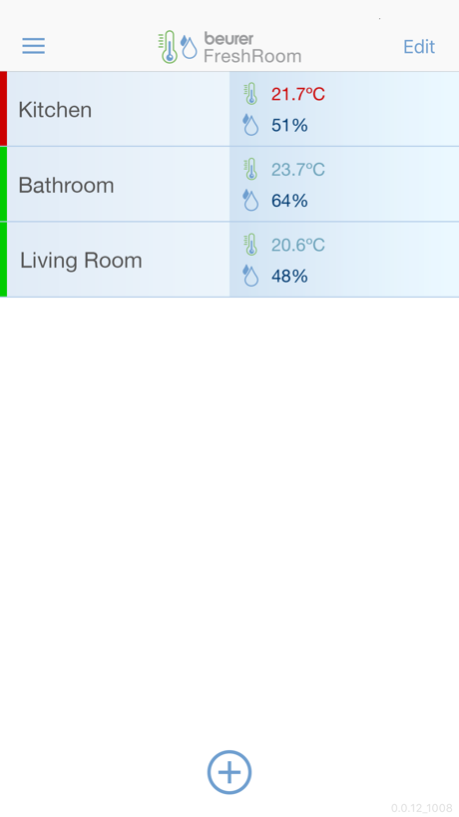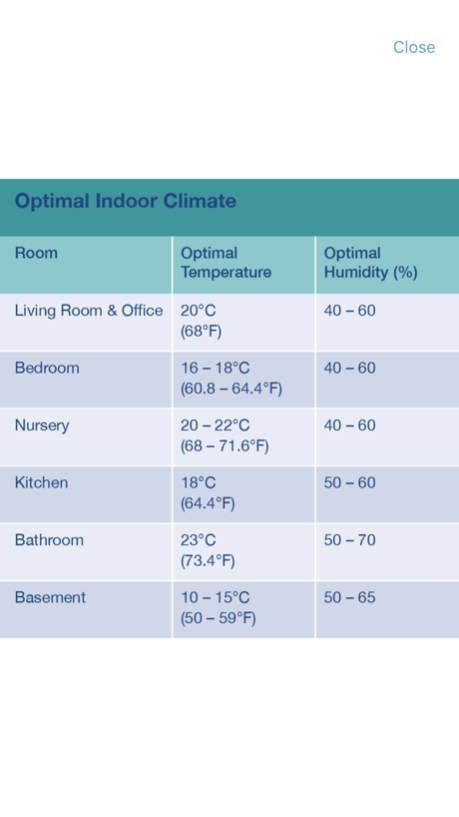Beurer FreshRoom 1.0.1
Continue to app
Free Version
Publisher Description
The indoor environment affects our daily well-being. A good indoor environment supports falling asleep. The right humidity facilitates restful sleep. If the ambient air is too dry, this can lead to irritated eyes, dry mucous membranes and increased risk of infection and colds.
The Beurer thermo hygrometer in conjunction with the Beurer FreshRoom app provides you with a quick overview of the environment in your home. With the practical colour display, the indoor environment indicator directly provides you with information about whether the temperature and relative humidity are within the limits you have set.
Also handy – the multi-room display allows joint management of multiple Beurer thermo hygrometers via the app. This allows you to monitor the air quality of multiple rooms at the same time in one app. Clearly display your results graphically – it is also possible to show different periods of time. You can also export your data.
Apr 20, 2018
Version 1.0.1
This app has been updated by Apple to display the Apple Watch app icon.
Bug fixes have also been carried out during this update, to provide even greater ease of use.
About Beurer FreshRoom
Beurer FreshRoom is a free app for iOS published in the Health & Nutrition list of apps, part of Home & Hobby.
The company that develops Beurer FreshRoom is Beurer GmbH. The latest version released by its developer is 1.0.1.
To install Beurer FreshRoom on your iOS device, just click the green Continue To App button above to start the installation process. The app is listed on our website since 2018-04-20 and was downloaded 1 times. We have already checked if the download link is safe, however for your own protection we recommend that you scan the downloaded app with your antivirus. Your antivirus may detect the Beurer FreshRoom as malware if the download link is broken.
How to install Beurer FreshRoom on your iOS device:
- Click on the Continue To App button on our website. This will redirect you to the App Store.
- Once the Beurer FreshRoom is shown in the iTunes listing of your iOS device, you can start its download and installation. Tap on the GET button to the right of the app to start downloading it.
- If you are not logged-in the iOS appstore app, you'll be prompted for your your Apple ID and/or password.
- After Beurer FreshRoom is downloaded, you'll see an INSTALL button to the right. Tap on it to start the actual installation of the iOS app.
- Once installation is finished you can tap on the OPEN button to start it. Its icon will also be added to your device home screen.